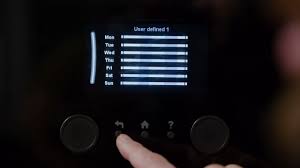Setting Up Your Hot Water Function: A Step-by-Step Guide
- Check Your Controller Settings:
- If your controller does not have the “Heat Up Mode” option, change the user profile to the installer mode. To do this go to the user profile and enter the code 5678.
- Create a Hot Water Schedule:
- Use the scheduling feature on your controller to set specific times for hot water heating.
- Note: Ensure that your controller is in “Schedule Mode” to activate the schedule.
- Recommended Schedule Ideas:
- Eco Mode: Set eco mode for a couple of hours in the morning when water demand is lower.
- Comfort Mode: Activate comfort mode for a few hours in the afternoon or during peak water demand times.
- All-Day Option: Alternatively, run the system on a lower eco setting throughout the day to maintain a consistent supply of hot water while optimizing energy use.